Using Playscii for ATASCII Art
Playscii is a very versatile tool to create not only different kinds of ASCII art but also animations. We'll focus only on the part of creating ATASCII here.
You may watch and/or follow the description after it.
ATASCII Compo - How to join?
Short manual
New file
After starting the editor press:
File -> New
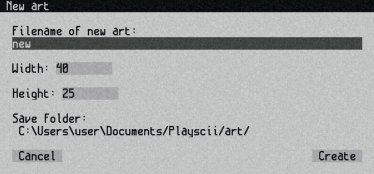
Select a name.
Leave the Width and Height.
Remember the save folder!
Select charset and colors
Press space so that the charset/color picker pops up.

Select the correct 'AtariAll' character set. (If you can't see this option you need to install it.)
Select 'bw' (=black/white) as "Palette: ...".
Paint
Now you should be able to paint.
Export
Click on 'File' -> 'Export...'
(Do not use 'Export last'. This option does not work always.)
Select the 'ATASCII XEX' exporter. (If you can't see this option you need to install it.)
Chose a file name and save. An executable xex file will be created.
Run the program
We recomand the Altirra emulator.
ATASCII in Color
You might want to use Graph2Font in combination with MADS Assembler to create coloured ATASCII artworks.